Changing the Distributed Pipeline Configuration
This topic provides instructions for changing the Anzo Distributed Unstructured configuration.
- In the Anzo console, expand the Administration menu and click Server Settings. Anzo displays the Server Settings screen.
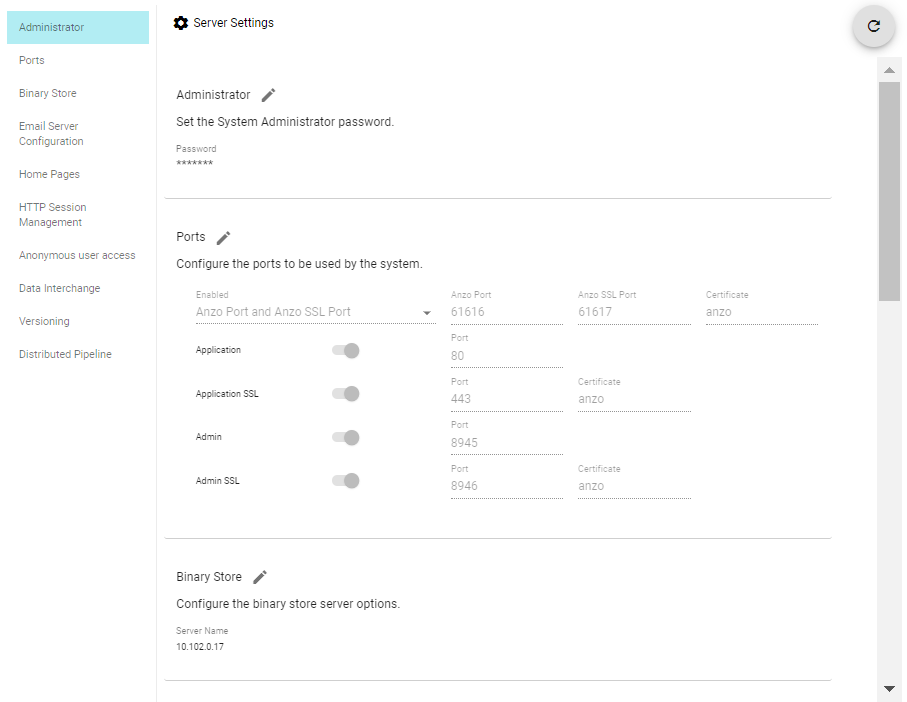
- On the left side of the screen, click Distributed Pipeline to navigate to the Distributed Pipeline section in the main screen. Then click the Edit icon (
 ) next to Distributed Pipeline. The settings become editable. For example:
) next to Distributed Pipeline. The settings become editable. For example: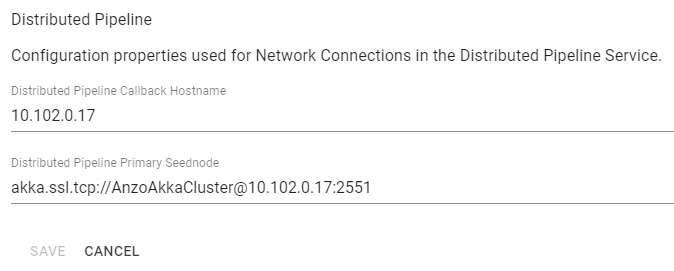
- Modify the settings as needed:To change the host name for the , modify the value in the field.
- Distributed Pipeline Callback Hostname: The IP address for the Anzo Unstructured leader instance.
Important: The value must be a routable IP address. If the leader instance is installed on the Anzo host server, specify the IP address of the server; do not use 127.0.0.1 or localhost.
- Distributed Pipeline Primary Seednode: The IP address and port for the leader instance. By default the leader port is 2551.
- Distributed Pipeline Callback Hostname: The IP address for the Anzo Unstructured leader instance.
- Click Save to save the changes.
- Restart Anzo to complete the configuration. You can restart the server by clicking the Restart button (
 ) at the top of the Server Settings screen.
) at the top of the Server Settings screen.