Relative Time Filter
Relative Time filters are available for properties with date data types and enable you to filter for records that fall into the specified time increment relative to the current time.
After selecting the appropriate property and choosing Relative Time from the Filter drop-down, configure the following properties as needed:
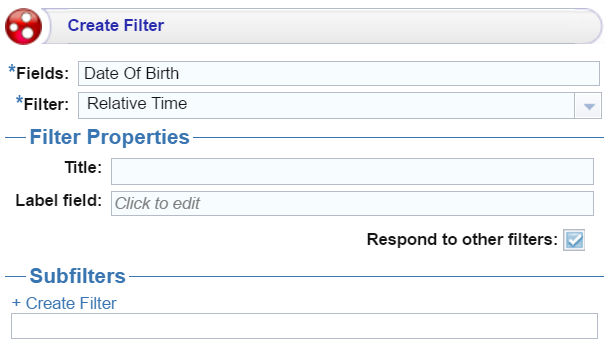
| Field | Description |
|---|---|
| Title | Defines the filter title. |
| Label field | The property to show as the value for each list item in the filter if you want it to differ from the value that results from the property or relative path you chose in the Fields field. |
| Respond to other filters | Indicates whether the results of this filter change based on selections in other filters on the dashboard. |
| Create filter | Creates a subfilter for this filter. |
When you have completed the configuration, click OK to create the filter. The new filter appears on the dashboard.
Example
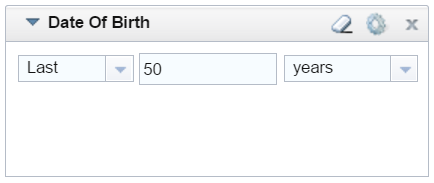
| Field | Description |
|---|---|
| Last or Next drop-down | Select the relative time direction: Last or Next. |
| Number field | Specify a number to represent the amount of time. |
| Time measurement | Select the time increment: years, quarters, months, weeks, days, hours, minutes, seconds, or milliseconds. |
| Designer ( |
Click to open the Designer and reconfigure the filter. |
Close ( ) ) |
Click to close the filter and remove it from the dashboard. This action cannot be undone. |