Importing or Creating Schemas
Follow the instructions below to import a predefined schema or create a custom schema for an existing structured data source.
- In the Anzo console, expand the Onboard menu and click Structured Data. Anzo displays the Data Sources screen, which lists any existing data sources. For example:
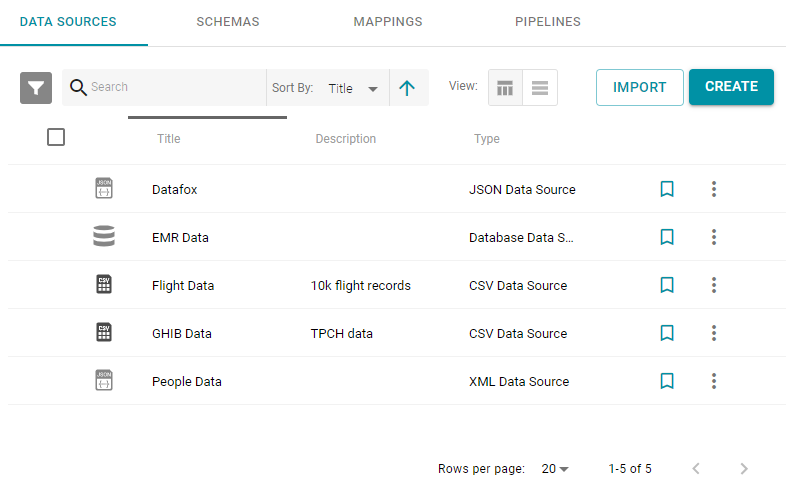
- On the Data Sources screen, click the name of the source for which you want to import or create a schema. Anzo displays the details for the source. For example:
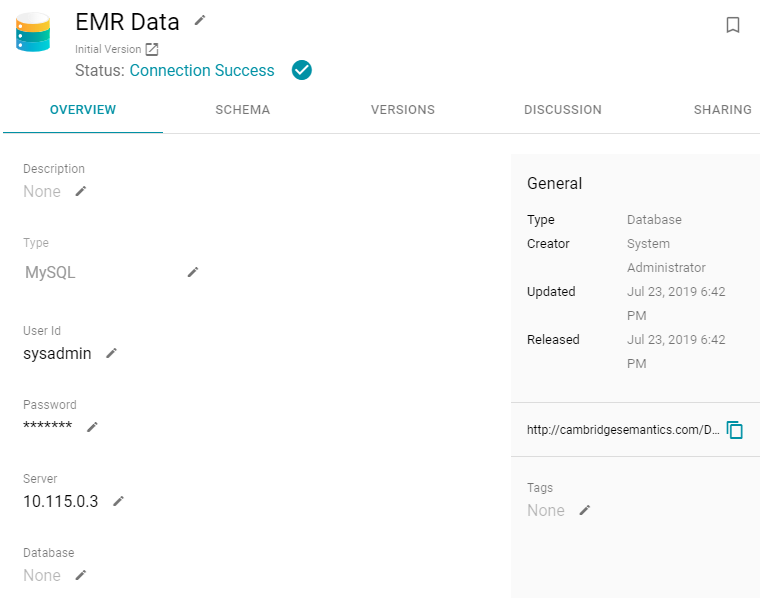
- Click the Schemas tab. Anzo lists any schemas associated with the source. For example:
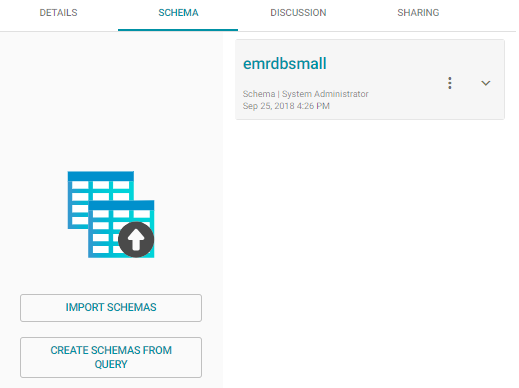
- If you want to import predefined schemas, click the Import Schemas button. Anzo displays the Import Schemas dialog box. For example:
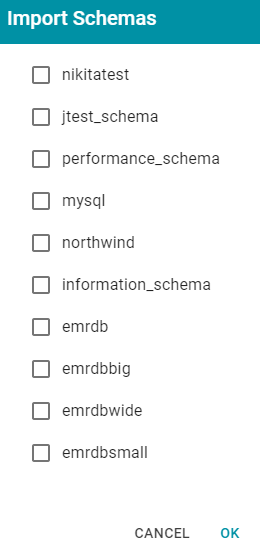
If you do not see a schema that you expect to see, make sure that you have the necessary access to the data source.
- Select the checkbox next to each schema that you want to import, and then click OK. Anzo imports the selected schemas.
- If you want to create a schema by writing an SQL statement that specifies a customized set of data to retrieve, click the Create Schemas From Query button. In the Create Schemas dialog box, type a name for the schema in the Schema Name field. Type the table name in the Table Name field, and then type the SQL statement in the text box. The statement can include any functionality that the database supports. Anzo does not validate the SQL. Click Save to save the query.
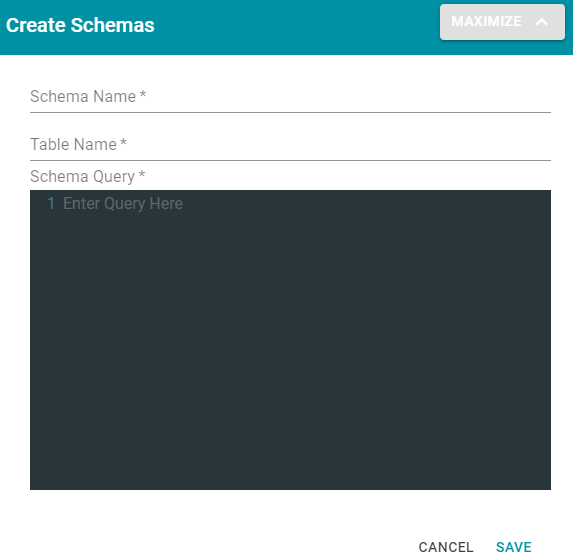
For information about working with schema tables, see Modifying Schemas.