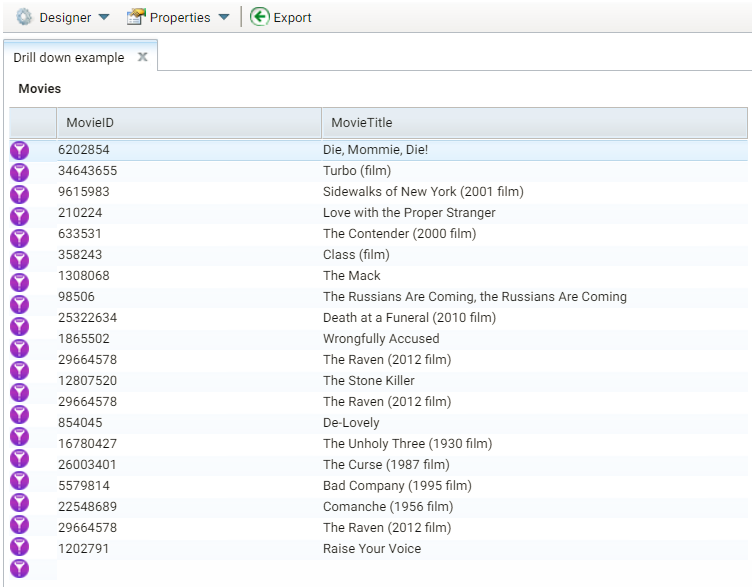Drill Down Lens
Drill Down lenses combine other lenses into a hierarchical interface. Clicking on an object in one lens opens the next lens in successive order.
Drill Down Lens Configuration
The drill down lens Designer does not require any property selections or format configurations. Instead, you configure each of the lenses that you choose.
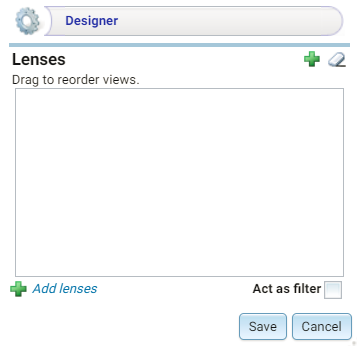
Click the plus icon (![]() ) at the top or bottom of the Designer to add lenses. When you finish adding lenses, click Save. The lens listed first becomes the lens with the drill down functionality. Clicking a drill down icon takes you to the next lens. You can drag the lenses in the Designer to change the display order.
) at the top or bottom of the Designer to add lenses. When you finish adding lenses, click Save. The lens listed first becomes the lens with the drill down functionality. Clicking a drill down icon takes you to the next lens. You can drag the lenses in the Designer to change the display order.
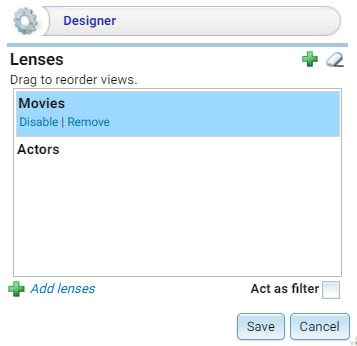
Anzo adds the drill down lens to the dashboard, and you can configure each lens using the Designer for that lens.
In this example, clicking the drill down icon (![]() ) next to a movie ID displays the Actors lens, which shows the actor for that movie:
) next to a movie ID displays the Actors lens, which shows the actor for that movie: