Quartile Filter
Quartile filters group and rank the values for a property into four equal ranges. This filter requires a property with a numeric or date data type and is not available for relative paths.
After selecting the appropriate property and choosing Quartile from the Filter drop-down, Quartile filters do not require additional configuration.
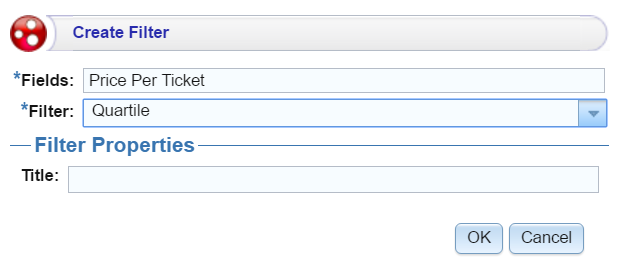
You can type a title in the Title field, and then click OK to create the filter. The new filter appears on the dashboard.
Example
The example below shows the quartiles for the Price Per Ticket property. Anzo groups values into equal ranges by rank, from the most expensive tickets to the least expensive.
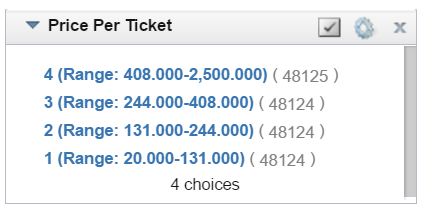
| Field | Description |
|---|---|
| Designer ( |
Click to open the Designer and reconfigure the filter. |
Close ( ) ) |
Click to close the filter and remove it from the dashboard. This action cannot be undone. |