Planning the Anzo and AKS Network Architecture
This topic describes the network architecture that supports the Anzo and AKS integration.
When you deploy the K8s infrastructure, Cambridge Semantics strongly recommends that you create the AKS cluster in the same Virtual Network as Anzo. If you create the AKS cluster in a new Virtual Network, you must configure the new network to be routable from the Anzo Virtual Network.
The diagram below shows the ideal network architecture to employ when the AKS cluster infrastructure is integrated with Anzo. Several of the network resources shown in the diagram are automatically deployed (and the appropriate routing is configured) according to the values that you supply in the cluster and node pool .conf files in the az package (see Cluster Creation Scripts and Configuration Files).
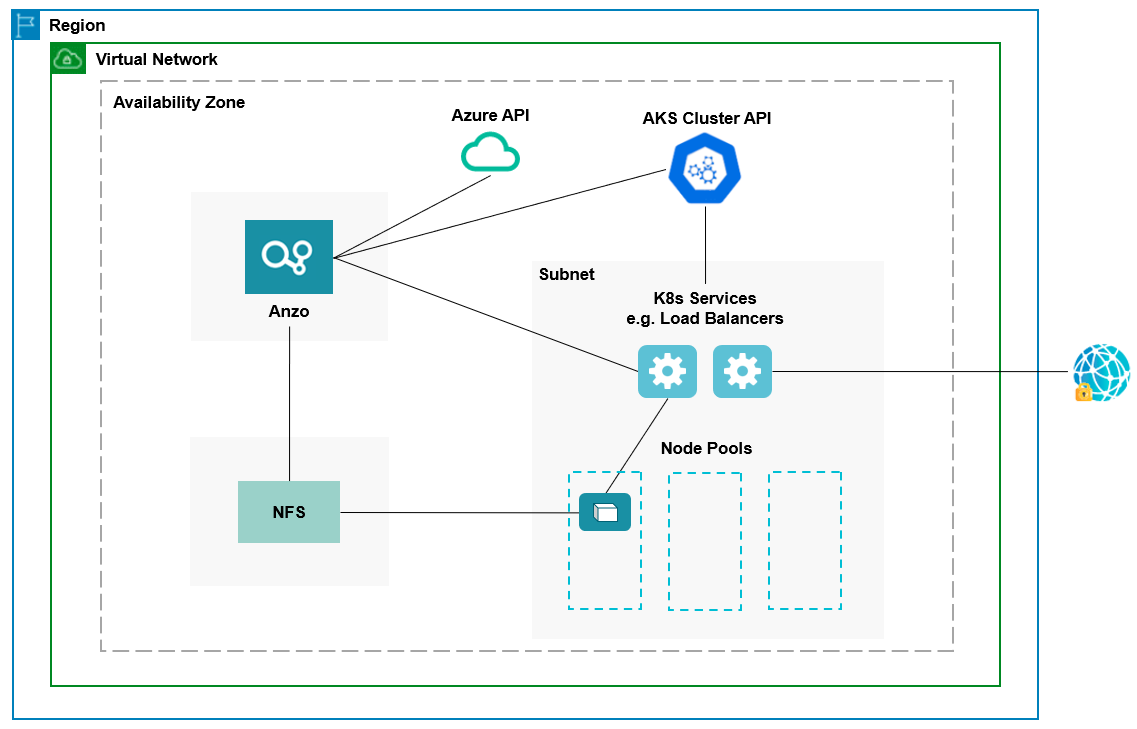
In the diagram, there are two components that you deploy before configuring and creating the K8s resources:
- Anzo: Since the Anzo server is typically deployed before the K8s components, you specify the Anzo network when creating the AKS cluster, ensuring that Anzo and all of the AKS cluster components are in the same network and can talk to each other. Also, make sure that Anzo has access to the Azure and AKS APIs.
- NFS: You are required to create a network file system (NFS). However, Anzo automatically mounts the NFS to the nodes when AnzoGraph, Anzo Unstructured, Spark, and Elasticsearch pods are deployed so that all of the applications can share files. See Deploying the Shared File System for more information. The NFS does not need to have its own subnet but it can.
The rest of the components in the diagram are automatically provisioned when the AKS cluster and node pools are created. The az scripts create a subnet for the K8s services and node pools and configure the routing so that Anzo can communicate with the K8s services and the services can talk to the pods that are deployed in the node pools. In addition, a Standard Load Balancer can be used to provide outbound internet access, such as for pulling container images from the Cambridge Semantics repository.
To get started on creating the AKS infrastructure, see Creating and Assigning IAM Roles for instructions on creating the IAM roles that are needed for assigning permissions to create and use the AKS cluster.