Viewing the Current Stack in a Browser
When the System Monitor service is configured to save heap and/or stack dumps, those dumps are saved to disk and cannot be viewed from the Administration application. However, the sysadmin user can quickly review the stack for the current state of the JVM in a browser. Follow the instructions below to view the stack.
Only a user with sysadmin access can view the stack in a browser. The sysadmin credentials are required to log in to the stack page.
To review the stack for the current state, go to the following URL in a browser:
https://<Anzo_server>:<HTTPS_admin_port>/status?stack
Where <Anzo_server> is the IP address or host name for the Anzo server and <HTTPS_admin_port> Is the HTTPS port for the Administration application. For example:
https://10.11.0.12:8946/status?stack
The browser prompts you to log in as the sysadmin user. Supply the credentials and click Sign in.
The current state is displayed. For example:
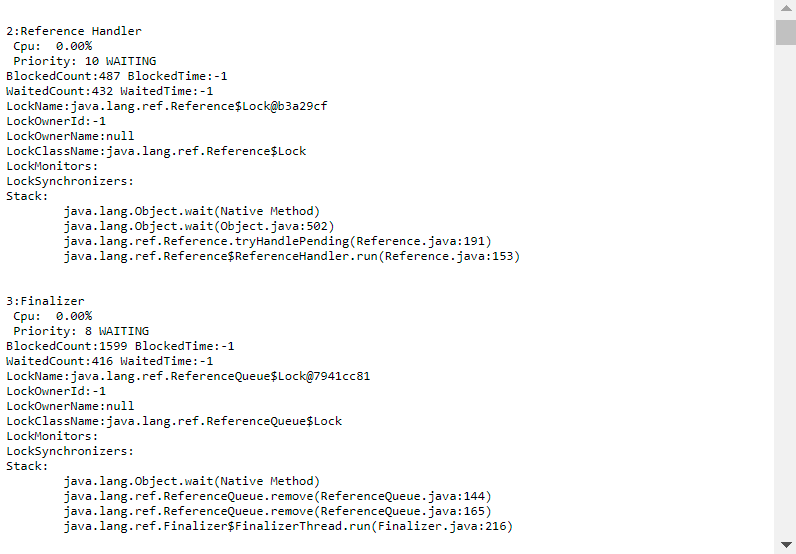
You can also check specifically for blocked or deadlocked threads by replacing stack in the URL with block or deadlock. To check for blocked threads, go to the following URL:
https://<Anzo_server>:<HTTPS_admin_port>/status?block
For example:
https://10.11.0.12:8946/status?block
To check for deadlocks, go to the URL below:
https://<Anzo_server>:<HTTPS_admin_port>/status?deadlock
For example:
https://10.11.0.12:8946/status?deadlock