Configuring Advanced Data Access Settings
This topic provides reference information about the Advanced Data Layer Hi-Res Analytics settings that control how a layer is exposed to and affects Hi-Res Analytic dashboards.
The Advanced Hi-Res Analytics settings are available on the Data Access tab when you create or edit a Data Layer:
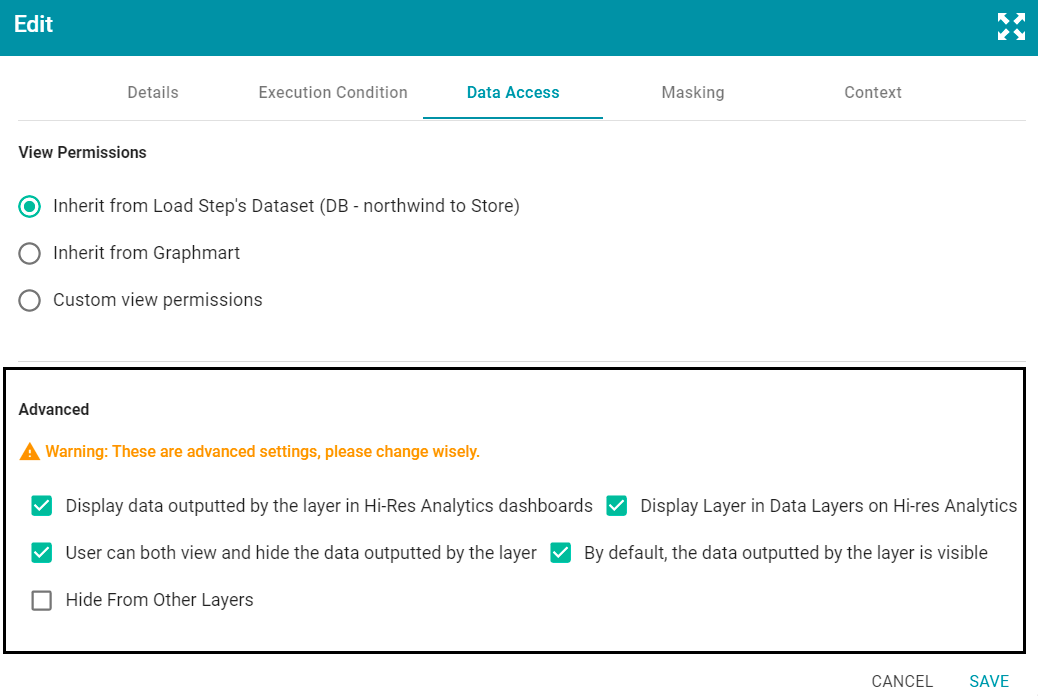
The sections below describe each of the available settings:
- Display data outputted by the layer in Hi-Res Analytics dashboards
- Display Layer in Data Layers in Hi-Res Analytics
- User can both view and hide the data outputted by the layer
- By default, the data outputted by the layer is visible
Display data outputted by the layer in Hi-Res Analytics dashboards
This setting controls whether the data generated by the steps is available to query and display in Hi-Res Analytics:
- When the setting is enabled (the default value), the layer's data is available to Hi-Res Analytics.
- When the setting is disabled, other data layers in the graphmart can use the layer's data, but the data is not available to Hi-Res Analytics.
Display Layer in Data Layers in Hi-Res Analytics
This setting controls whether Anzo displays the layer in the Data Layers panel on Hi-Res Analytics dashboards. The image below shows an example Data Layers panel:
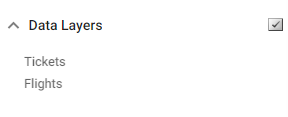
- When the setting is enabled (the default value), the layer is listed in the Data Layers panel in Hi-Res Analytics.
- When the setting is disabled, the layer's data is always used in Hi-Res Analytics but users do not see the layer listed in the Data Layers panel.
User can both view and hide the data outputted by the layer
This setting controls whether users have the option to show and hide the layer in the Data Layers panel on Hi-Res Analytics dashboards:
- When the setting is enabled (the default value), the layer is listed in the Data Layers panel in Hi-Res Analytics and users have the option to show and hide the layer.
- When the setting is disabled, whether the layer shows up in the Data Layers list depends on the By default, the data outputted by the layer is visible setting. If the layer is visible in the Data Layers panel ("By default, the data outputted by the layer is visible" is enabled), users cannot toggle it on and off.
By default, the data outputted by the layer is visible
This setting controls whether the data generated by the steps in the layer is visible in Hi-Res Analytics:
- When the setting is enabled (the default value), the layer is listed in the Data Layers panel in Hi-Res Analytics and is selected by default.
- When the setting is disabled, the layer shows up in the Data Layers panel but is not selected. To include the layer's data in Hi-Res Analytic queries, users must select the layer.
Hide from Other Layers
This setting controls whether the other Data Layers in the Graphmart can act upon the source data in this layer.
- When the setting is disabled (the default value), this layer is available as a choice in the Source data to act upon drop-down list when a step's Source is configured.
- When the setting is enabled, this layer is not listed as a choice in the Source data to act upon list when the a step's Source configured.