Configuring a User Inactivity Timeout
By default, the user inactivity timeout setting in the Anzo Java Script Runtime Assembler service is set to unlimited, meaning Anzo will not automatically log out users who have a session open but remain inactive. If you want to configure Anzo to log users out if they are inactive for a period of time, follow the instructions below.
- In the Administration application, expand the Servers menu and click Advanced Configuration. Click I understand and accept the risk.
- Search for the Anzo Java Script Runtime Assembler bundle and view its details.
- Click the Services tab and expand the Anzo Java Script Runtime Assembler service.
- Edit the com.cambridgesemantics.anzowt.runtimeassembler.inactivityLogoutTimeout property (shown in the image below) to specify the number of milliseconds that a user can remain inactive before being logged out.
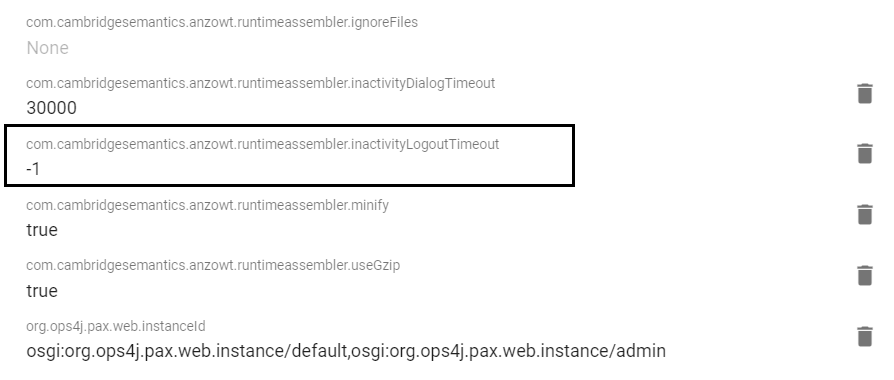
For example, setting the value to 900000 milliseconds means that a user who is inactive for more than 15 minutes is automatically logged out.
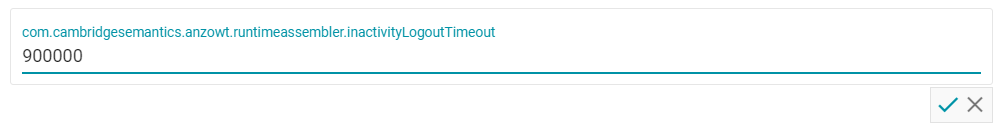
- After specifying the value, click the checkmark icon (
 ) for that property to save the change.
) for that property to save the change. - Restart Anzo to apply the configuration change.
By default, Anzo is not configured to log an event when the user inactivity value is changed. If you would like this event to be noted in the Audit log when the setting is changed, see Enabling and Viewing Audit Logs for instructions.