Adding a Certificate to the Trust Store
Follow the instructions below to upload a certificate to the Anzo trust store.
- In the Administration application, expand the Servers menu and click Server Certificates. Anzo displays the Server Certificates screen. For example:
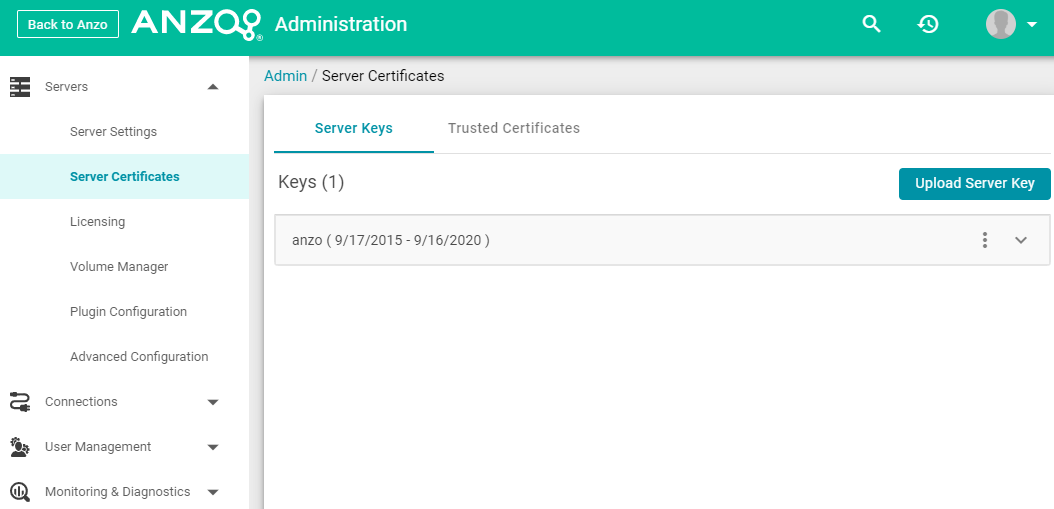
- On the Server Certificates screen, click the Trusted Certificates tab. Anzo displays the list of existing certificates. For example:
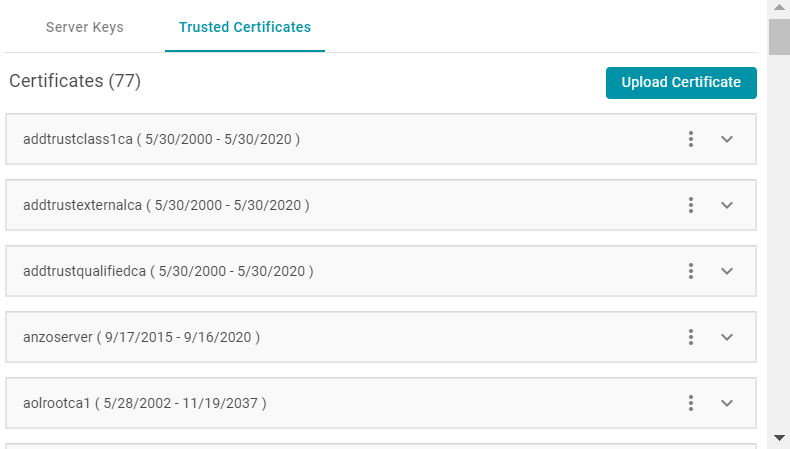
- To upload a new trusted certificate, click the Upload Certificate button. Browse to the certificate file, and double-click the file to upload it to Anzo.