Enabling Cross-Origin Resource Sharing
By default, cross-origin resource sharing (CORS) is disabled for the Graph Studio REST API service. If you plan to access the API from a web client and need to enable cross-origin requests, follow the steps below.
- In the Administration application, expand the Servers menu and click Advanced Configuration. Click I understand and accept the risk.
- Search for the Anzo REST API bundle and view its details.
- Click the Services tab and expand Anzo REST API.
- Locate the org.openanzo.servlet.allowCrossOriginAccess property (shown in the image below).
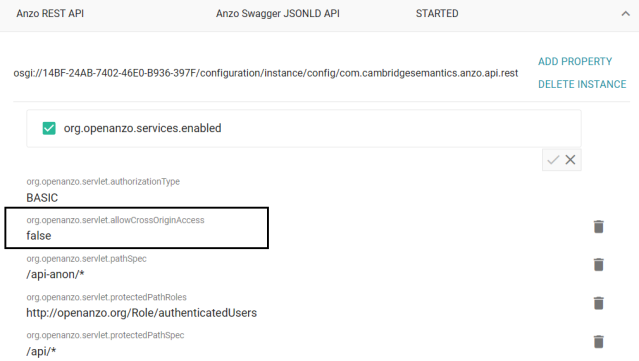
- Click the property to make it editable, and then change
falsetotrue.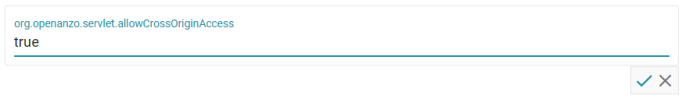
- Click the checkmark icon (
 ) for that property to save the change.
) for that property to save the change. - Restart Graph Studio to apply the configuration change.
The Graph Studio API service is now configured to allow cross-origin requests. As an example of a CORS request, the following snippet from a React application reloads a graphmart via an API call. The request retrieves an authorization token and configures an Axios request object with the token and CORS-related headers:
export default async function reloadAnzo() {
const authorization = getAnzoAuth(); //basicAuth
console.log('Authorization', authorization);
const config: AxiosRequestConfig = {
headers: {
Authorization: authorization,
'Access-Control-Allow-Origin': '*',
'Access-Control-Allow-Credentials': true,
'Access-Control-Allow-Methods': 'POST, OPTIONS',
},
};
const url =
'https://{{AnzoURL}}/api/v1/graphmarts/{{GraphmartIRI}}/reload';
try {
const success = await axios.post(url, config);
console.log('return', success);
return success;
} catch (error) {
console.log(error);
return {error};
}
}