Adding a Certificate to the Trust Store
To add a certificate to the Graph Studio trust store, follow the steps below.
- In the Administration application, expand the Servers menu and click Server Certificates. Graph Studio displays the Server Certificates screen. For example:
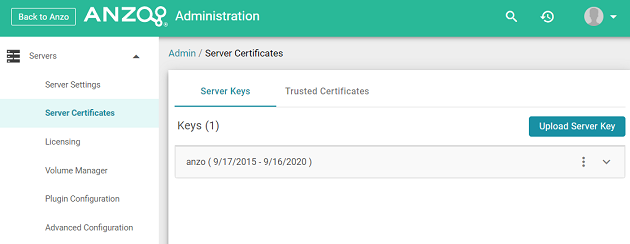
- On the Server Certificates screen, click the Trusted Certificates tab. Graph Studio displays the list of existing certificates. For example:
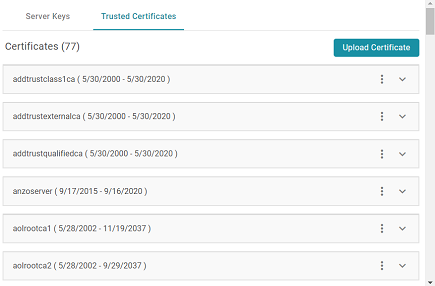
- To upload a new certificate, click the Upload Certificate button. Browse to the certificate file, and double-click the file to upload it to Graph Studio.
- Once the file is uploaded, restart Graph Studio to apply the change.