Swapping the Graphmart in a Network Navigator Dashboard
Follow the instructions below if you want to change a Network Navigator dashboard to access a different graphmart.
- Open in the Hi-Res Analytics application the Network Navigator Dashboard that you want to configure.
- In the main toolbar, click the Dashboard menu and select Properties. The Properties dialog box for the dashboard is displayed. For example:
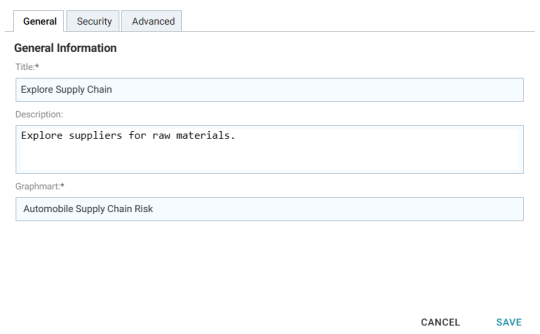
- On the General tab, click the Graphmart drop-down list and select the graphmart that you want to use in place of the current selection.
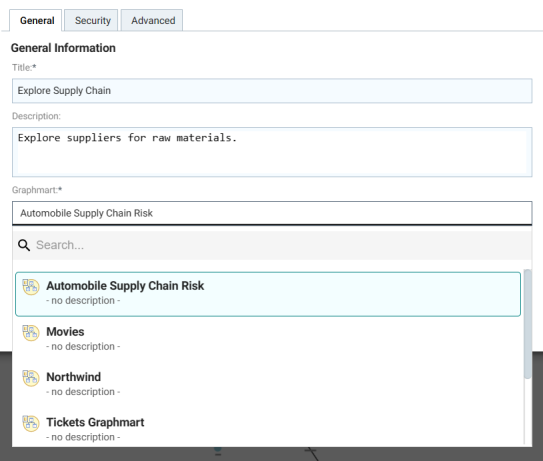
- Click Save to save the selection and close the Properties dialog box.