Viewing Log Files
All Anzo log files are generated in the <install_path>/Server/logs directory on the server. Files in that directory can be viewed and downloaded from the Administration application on the Log Files tab on the Logging screen.
Viewing Logs on the Server
To avoid generating large log files that are difficult to manage (especially for Log Packages set to Info), Anzo starts logging to a new version of a file when any of the following events occur:
- A file size reaches 50 MB.
- Log settings are changed.
- Anzo is restarted.
The current, most recent version of a file is stored directly in the <install_path>/Server/logs directory. Earlier versions of the files are saved in <year>_<month>_<day>_<part> subdirectories in Server/logs. For example:
logs ├── 2021_04_27_0 │ ├── anzo_audit_info.log │ ├── anzo_error.log │ ├── anzo_full.log │ ├── anzo_gqe_info.log │ └── anzo_internal_error.log ├── 2021_04_27_1 │ ├── anzo_audit_info.log │ ├── anzo_datasource_error.log │ ├── anzo_error.log │ ├── anzo_full.log │ ├── anzo_gqe_error.log │ ├── anzo_gqe_info.log │ ├── anzo_install_error.log │ └── anzo_install_info.log ├── 2021_04_28_0 │ ├── anzo_audit_info.log │ ├── anzo_error.log │ ├── anzo_full.log │ ├── anzo_gqe_info.log │ ├── anzo_install_error.log │ └── anzo_install_info.log ├── 2021_04_28_1 │ ├── anzo_error.log │ └── anzo_full.log ├── 2021_04_28_2 │ ├── anzo_audit_info.log │ ├── anzo_error.log │ └── anzo_full.log ├── anzo_audit_info.log ├── anzo_error.log ├── anzo_full.log ├── anzo_gqe_info.log ├── anzo_install_error.log ├── anzo_install_info.log ├── anzo_internal_error.log
AnzoGraph query log files are stored in a directory named gqe in the <install_path>/Server/logs directory. By default all queries that are unsuccessful are captured in the queriesError directory. When the AnzoGraph queries Log Package is enabled, successful queries are also captured in the queriesInfo directory. For example:
logs ├── gqe │ ├── queriesError │ └── queriesInfo │ ├── query_1a5548ac-6404-4321-b36b-d5eda4ca45a7_1619540406734.log │ ├── query_1a5548ac-6404-4321-b36b-d5eda4ca45a7.log │ ├── query_292f102e-d222-4261-a069-d7d0c8ceb823_1619469563646.log │ ├── query_292f102e-d222-4261-a069-d7d0c8ceb823.log │ ├── query_2ddc5f96-758d-4133-80d7-21de5f23134f_1619627154151.log │ ├── query_2ddc5f96-758d-4133-80d7-21de5f23134f.log │ ├── query_518ombnsruyvu8k6pf0a76y4fc-674.log
For instructions on enabling the AnzoGraph query Log Package, see Enabling AnzoGraph Query Logs.
Viewing Logs in the Administration Application
Logs in the <install_path>/Server/logs directory can be viewed and downloaded from the Administration application on the Log Files tab on the Logging screen. The Log Files tab lists the logs that are available to view. For example:
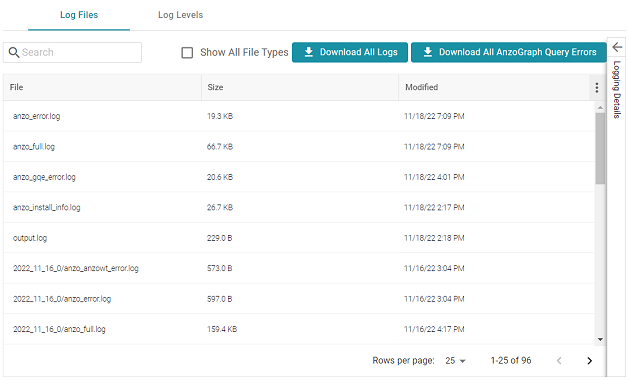
Log Packages that have the Log Level set to Error log events to files with the suffix _error. Operational information that is logged by packages that are set to Info is captured in files with the suffix _info. The current versions the log files are shown at the top of the list. Earlier versions of the logs are prefixed with the name of the <date>_<part> subdirectory they are saved in.
Selecting a log from the list displays its contents in the Logging Details section of the screen. For example:
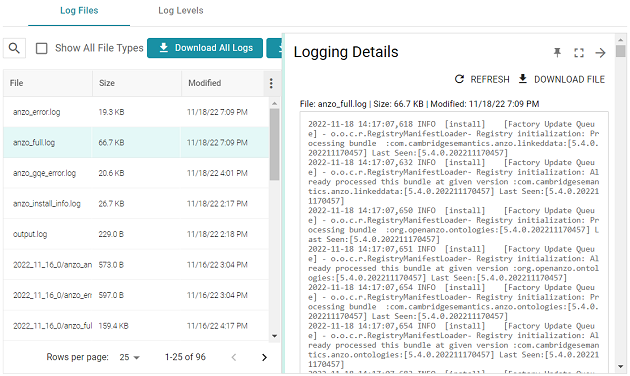
The following options are available for viewing and downloading log files:
- To download a .zip file that contains all of the listed logs, click the Download All Logs button at the top of the screen.
- To download just the query error logs for AnzoGraph, click the Download All AnzoGraph Query Errors button at the top of the screen.
- To re-load the display with the latest version of the selected file, click the Refresh button at the top of the details.
- To download the file so you can view it in another editor, click Download File at the top of the details.