Setting a Heartbeat for LDAP Connections
To keep connections to a directory server alive and avoid timing out while authenticating users, you can configure a heartbeat to maintain the connection from Anzo. Follow the instructions below to set up the heartbeat.
- In the Administration application, expand the Servers menu and click Advanced Configuration. Click I understand and accept the risk.
- Search for the Anzo Enterprise Directory Connect bundle and view its details.
- Click the Services tab and expand com.cambridgesemantics.anzo.virtualdirectory.VirtualDirectoryServer.
- Locate the org.openanzo.ldap.connpool.heartbeatIntervalMillis property (shown in the image below).
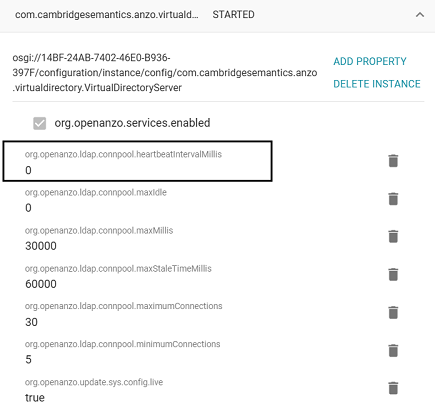
- Click the property to make it editable. Then replace the current value (0 by default) with the number of milliseconds to set the heartbeat interval. Depending on the network, Cambridge Semantics recommends that you set the interval to between 1 and 5 minutes (60000 to 300000 milliseconds). For example, the image below sets the interval to 3 minutes.
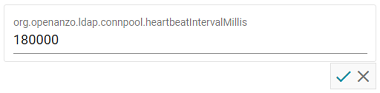
- Click the checkmark icon (
 ) for that property to save the change.
) for that property to save the change. - You can edit other properties as desired. When you have finished making changes, restart Anzo to apply the configuration changes.