Downloading a Model
This topic provides instructions for downloading a data model from Anzo to your computer.
- In the Anzo application, click Model. Anzo displays the Manage Data Model Working Set screen. For example:
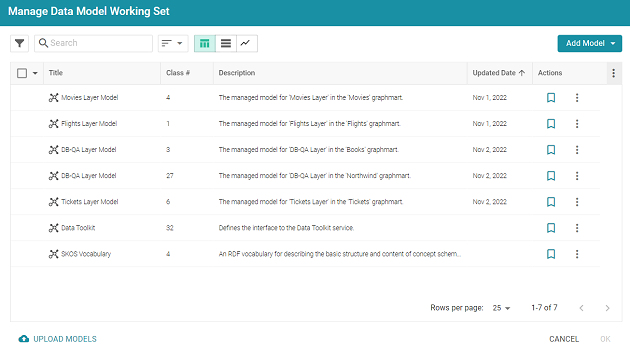
- On the Manage Working Set screen, select the checkbox next to the model that you want to download, and then click OK. Anzo opens the selected model in the editor. For example:
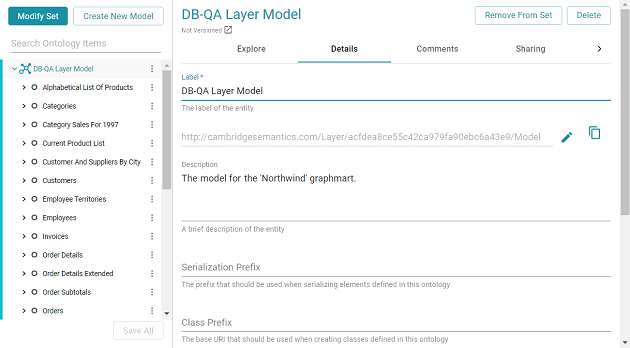
- Open the model menu by clicking the menu icon (
 ) to the right of the model name. Then select Download Model.
) to the right of the model name. Then select Download Model.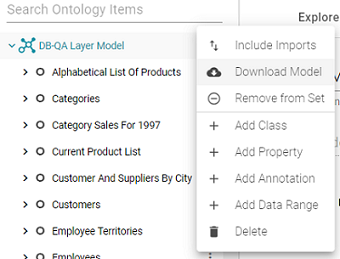
Anzo displays the Download Model dialog box:
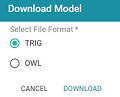
- In the Download Model dialog box, select the format to save the model in. By default Anzo saves models in TRIG format. If you want to save the file in OWL format, select the OWL radio button. Then click Download.
Anzo downloads the model to your computer in the selected format.
When a model is downloaded from Anzo, the resulting TriG or OWL file size can be significantly larger than the file size of the original data model file that was uploaded. The original model likely includes prefix specifications and abbreviated URIs. When a model is exported, however, Anzo replaces the prefixes with full URIs. In addition, the downloaded model includes the Anzo-generated metadata for the model.
For example, the following simple example TTL content shows part of a data model that uses prefixes:
@prefix csi: <http://cambridgesemantics.com/2017/02/ont#> . csi:testModel a owl:Ontology ; rdfs:label "Test Model"^^xsd:string . csi:DOB a owl:Class; rdfs:domain csi:Demographics ; rdfs:label "DOB" ; rdfs:range xsd:string . csi:HEIGHT a owl:Class; rdfs:domain csi:Demographics ; rdfs:label "HEIGHT" ; rdfs:range xsd:decimal .
After uploading the TTL file and then downloading the model in TriG format, the resulting file includes full URIs as well as the model's metadata:
<http://cambridgesemantics.com/2017/02/ont#testModel> {
<http://cambridgesemantics.com/2017/02/ont#DOB> a <http://www.w3.org/2002/07/owl#Class> ;
<http://www.w3.org/2000/01/rdf-schema#domain> <http://cambridgesemantics.com/2017/02/ont#Demographics> ;
<http://www.w3.org/2000/01/rdf-schema#label> "DOB" ;
<http://www.w3.org/2000/01/rdf-schema#range> <http://www.w3.org/2001/XMLSchema#string> .
<http://cambridgesemantics.com/2017/02/ont#HEIGHT> a <http://www.w3.org/2002/07/owl#Class> ;
<http://www.w3.org/2000/01/rdf-schema#domain> <http://cambridgesemantics.com/2017/02/ont#Demographics> ;
<http://www.w3.org/2000/01/rdf-schema#label> "HEIGHT" ;
<http://www.w3.org/2000/01/rdf-schema#range> <http://www.w3.org/2001/XMLSchema#decimal> .
<http://cambridgesemantics.com/2017/02/ont#testModel> a <http://www.w3.org/2002/07/owl#Ontology> ;
<http://www.w3.org/2000/01/rdf-schema#label> "Test Model" .
}
<http://cambridgesemantics.com/registries/Ontologies> {
<http://cambridgesemantics.com/registries/Ontologies>
<http://openanzo.org/ontologies/2008/07/Anzo#defaultNamedGraph>
<http://cambridgesemantics.com/2017/02/ont#testModel> ;
a <http://openanzo.org/ontologies/2008/07/Anzo#Dataset> .
}
<http://openanzo.org/metadataGraphs(http%3A%2F%2Fcambridgesemantics.com%2F2017%2F02%2Font%23testModel)> {
<http://cambridgesemantics.com/2017/02/ont#testModel>
<http://openanzo.org/ontologies/2008/07/Anzo#canBeAddedToBy>
<http://openanzo.org/system/internal/sysadmin> ;
<http://openanzo.org/ontologies/2008/07/Anzo#canBeReadBy>
<http://openanzo.org/Role/everyone> , <http://openanzo.org/system/internal/sysadmin> ;
<http://openanzo.org/ontologies/2008/07/Anzo#canBeRemovedFromBy>
<http://openanzo.org/system/internal/sysadmin> .
...
}