Container Engine Requirements
This topic lists the container engine requirements for running Graph Lakehouse container images.
| Component | Guidelines |
|---|---|
| Operating Systems | MacOS, Linux, Windows 10 Professional or Enterprise edition.
|
| Available RAM | Minimum: 8 GB; Recommended: 16 GB. Graph Lakehouse needs enough RAM to store data, intermediate query results, and run the server processes. Altair recommends that you allocate 3 to 4 times as much RAM as the planned data size. For guidance on sizing Graph Lakehouse servers, see Sizing Guidelines for In-Memory Storage. |
| Available Disk Space | Graph Lakehouse requires 30 GB for internal requirements. The amount of additional disk space required for load file staging, persistence, or backups depends on the size of the data to be loaded. For persistence, Altair recommends that you have twice as much disk space available as RAM on the server. |
| CPU Count | Minimum: 2; Recommended 8+. Intel x86-64 processors are recommended, but Graph Lakehouse is supported on Epyc and later generation AMD processors. Graph Lakehouse does not run on Opteron AMD processors or Mac ARM-based processors. |
Adjusting Container Resources
If you use a desktop container application, you may need to adjust the resources that are available to the Graph Lakehouse image. Graph Lakehouse requires at least 2 CPU, 10 GB of available disk space, and 8 GB of available RAM to start the database. Altair recommends that you make at least 16 GB memory available to the image. For instructions on tuning resources, see the documentation for your container engine.
For example, in Docker Desktop for Mac, click the Docker icon in the menu bar and select Preferences. On the Settings screen, select Resources. For example:
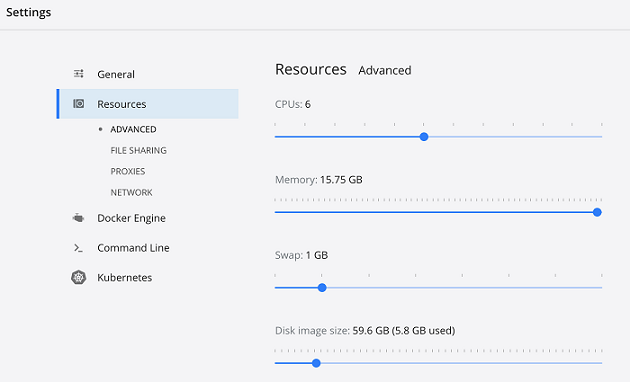
Increase the CPUs, Memory, and Disk image size as needed to meet the Graph Lakehouse requirements. Then click Apply & Restart to apply the changes and restart Docker.
For instructions on deploying the Graph Lakehouse image, see Deploy the Graph Lakehouse Container Image.