Configuring Role Permissions
This topic provides instructions for changing permissions for a role. For descriptions of the permissions for the predefined Anzo roles, see Predefined Roles and Permissions.
- In the Anzo console, expand the Administration menu and click System Users, Groups.
- On the System Roles screen, click the Permissions tab. Anzo displays the permissions table. The heading row lists each role. The first column groups the Anzo features into categories, such as Administration or Application. The second column lists the features in each category for which you can control access. The checkboxes in the role columns control the access to the corresponding feature. For example:
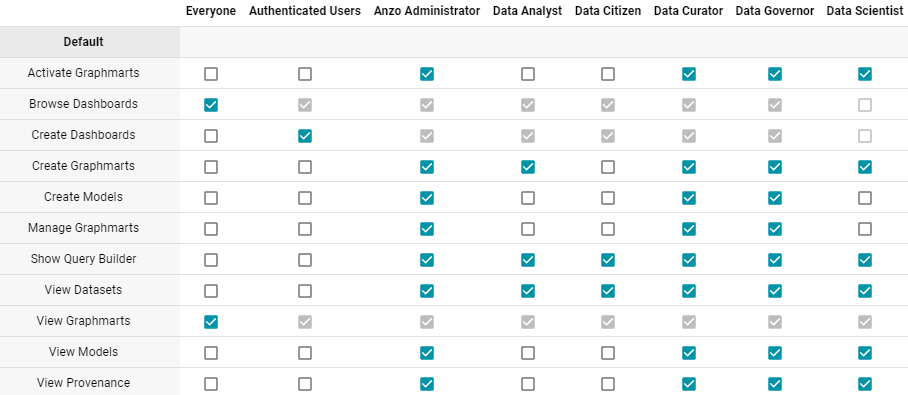
- To configure permissions for a role, view the role's column in the table. In the column, select the checkbox for each feature that you want to enable for the role. Clear any checkboxes for features that you want to disable for the role.
- Click Save to save all permission changes.