Hierarchy Filter
Hierarchy filters display parent and child relationships and are available for relative paths (indicated by the path icon ![]() in the Create Filter dialog box) and not properties. This hierarchical structure enables you to view parent and child relationships and filter the dashboard data based on these relationships.
in the Create Filter dialog box) and not properties. This hierarchical structure enables you to view parent and child relationships and filter the dashboard data based on these relationships.
After selecting Hierarchy from the Filter drop-down list, configure the following properties as needed:
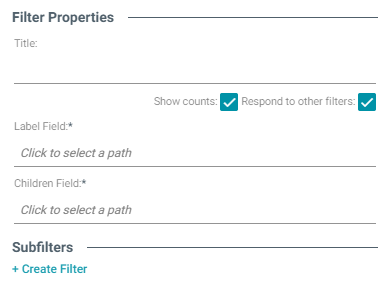
| Field | Description |
|---|---|
| Title | Defines the filter title. |
| Show counts | Displays the number of results for the value. |
| Respond to other filters | Indicates whether the results of this filter change based on selections in other filters on the dashboard. |
| Label Field | Defines a label for the values. Typically a child attribute. |
| Children Field | Defines the relationship or property that populates the hierarchy. |
| Create filter | Creates a subfilter for this filter. |
When you have completed the configuration, click OK to create the filter. The new filter appears on the dashboard.
Example
This example uses an internet protocol data set with the following properties defined:
- The Fields path is the internet protocols.
- Label Field is the Label data property which is an attribute of Protocols.
- Children Field is the Narrower property, which directs the Protocols property to the lowest hierarchical level.
These settings result in the following hierarchy filter:
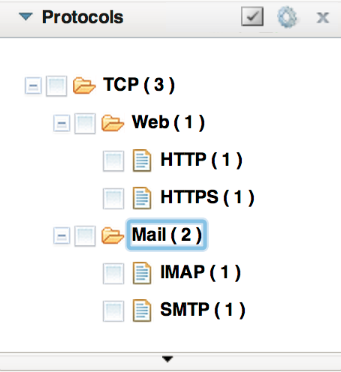
This hierarchical structure enables you to view parent and child relationships and filter the dashboard based on these relationships.