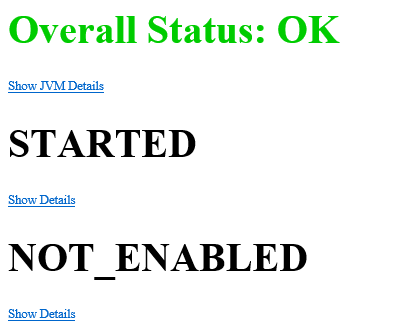Starting and Stopping Anzo
If Anzo is run via a systemd service, as described in Configure and Start the Anzo Service, use systemctl to start and stop Anzo. To start Anzo, run the following command:
sudo systemctl start <service_name>
For example: sudo systemctl start anzo-server
To stop Anzo, run the following command:
sudo systemctl stop <service_name>
For example: sudo systemctl stop anzo-server
To start Anzo using the AnzoServer utility, run the following command. Make sure that you are logged in as the Anzo service user before stopping or starting Anzo:
<install_path>/Server/AnzoServer start
To stop Anzo, run the following command:
/<install_path>/Server/AnzoServer stop
You can also start and stop Anzo from the symbolic links if they were created for your installation. For example, /etc/init.d/AnzoServer start or /etc/init.d/AnzoServer stop.
Monitoring Startup Status
It can take a few minutes for Anzo to complete the startup process. You can monitor the status by viewing the Anzo Status page. To see the Status page, go to the following URL in your browser:
http://<server_name_or_IP_address>:8945/status
Where <server_name_or_IP_address> is the name or IP address of the server that hosts Anzo.
For example, the following image shows the Status page message displayed while Anzo is starting:
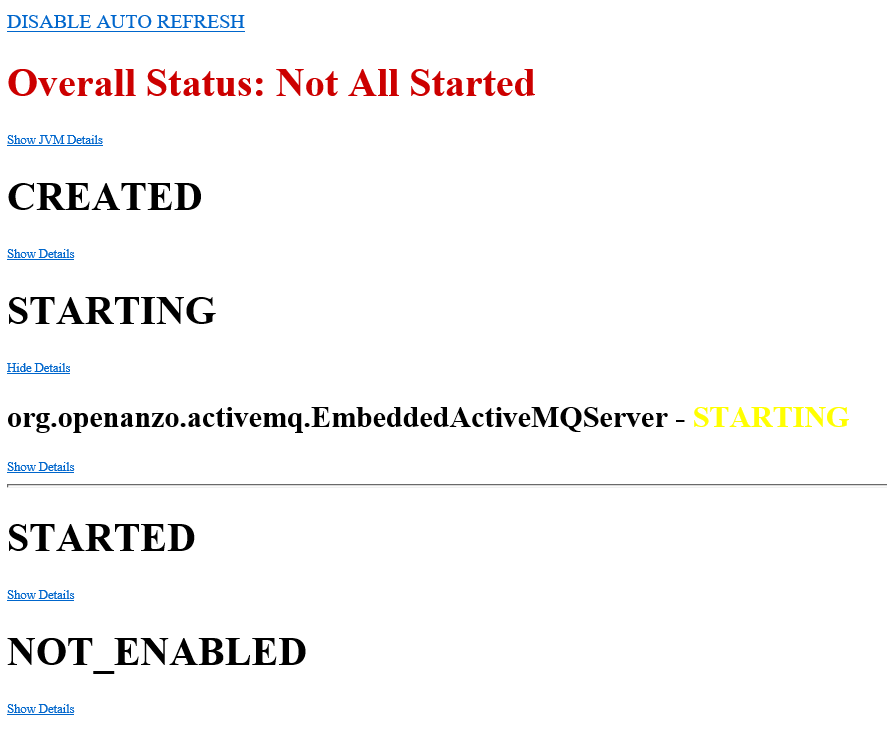
The image below shows the Status page message when Anzo startup is complete: