Deleting a Saved Edition
Follow the steps below to delete a Saved Edition.
You cannot delete the Managed Edition, but users with administrative privileges can clear out the existing components so that the Edition is recreated from scratch the next time the pipeline is published. For instructions, see How do I clear the Data Components from the Managed Edition of a Dataset?
Before deleting an Edition, ensure that there are no Graphmarts that require that Edition.
- In the Anzo application, expand the Blend menu and click Datasets. Anzo displays the Datasets screen, which lists the catalog of Datasets. For example:
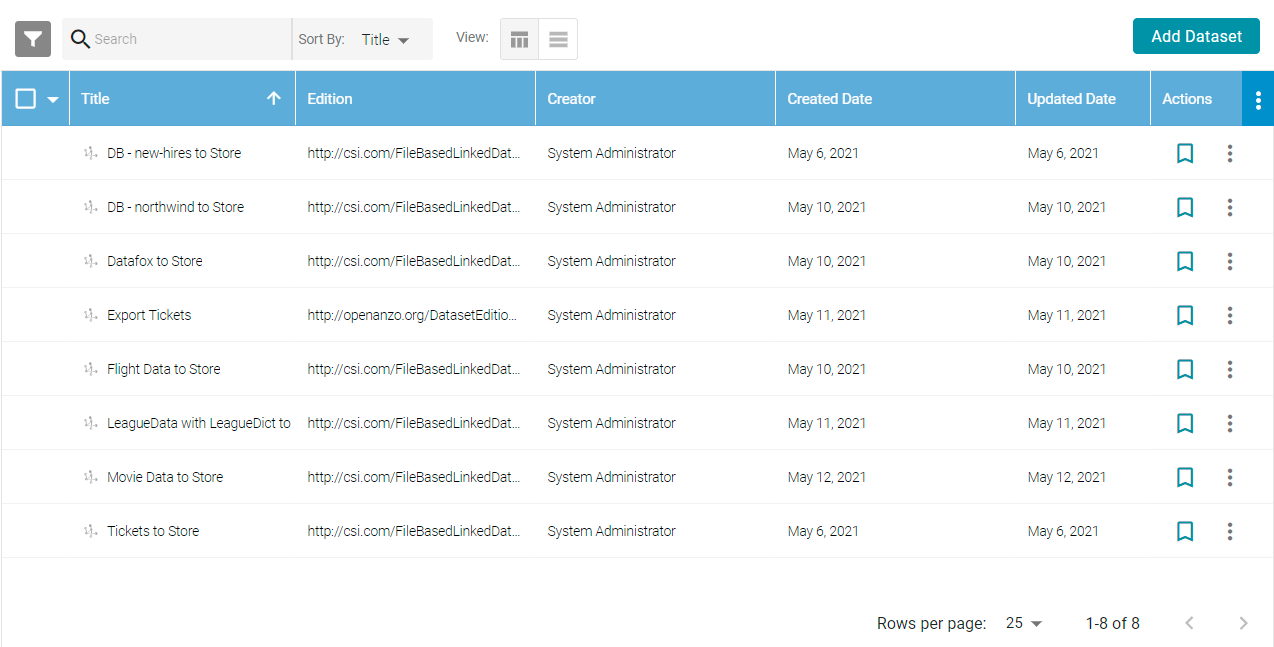
- Click the Dataset for which you want to delete an Edition. Anzo displays the Explore tab for the Dataset. Click the Overview tab, which lists the existing editions. For example:
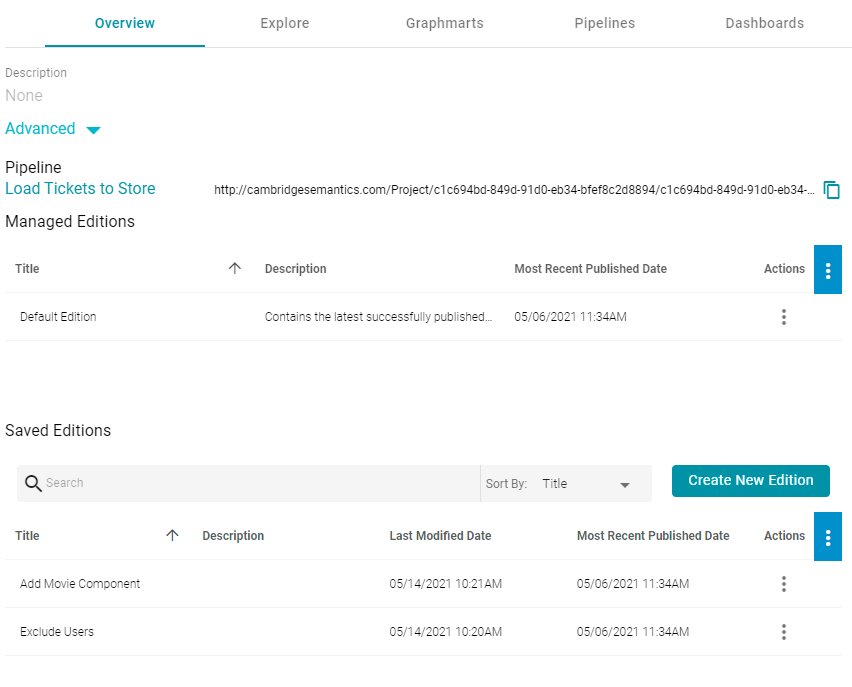
- In the list of Saved Editions, click the menu icon in the Actions column for the Edition that you want to delete and select Delete. Anzo displays a confirmation message. Click OK to confirm the delete operation and remove the Edition.