Form Lens
Form lenses enable you to create an editable or read-only form on the dashboard. Creating forms can be useful for displaying many details about each record instead of using a table where the large number of columns makes the data hard to read.
Form lenses are valid in Linked Data Set Dashboards. In Graphmart Dashboards, form lenses are read-only.
Form Lens Configuration
On the Content tab in the Designer, drag onto the dashboard each property or relative path that you want to appear as a field on the form. After adding objects, you can rearrange the form layout and use the Field Settings tab to further configure each field.
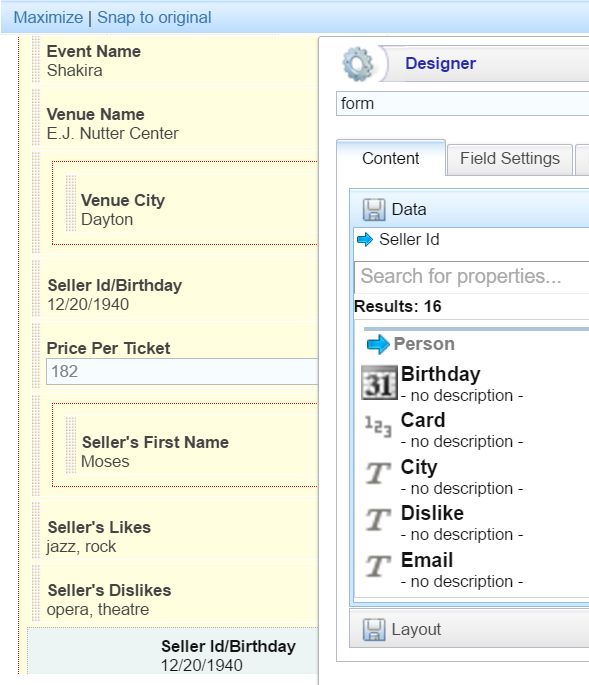
To arrange the fields in a different layout, such as a two-column layout, click Layout below the list of properties. The Designer displays the available layout containers.
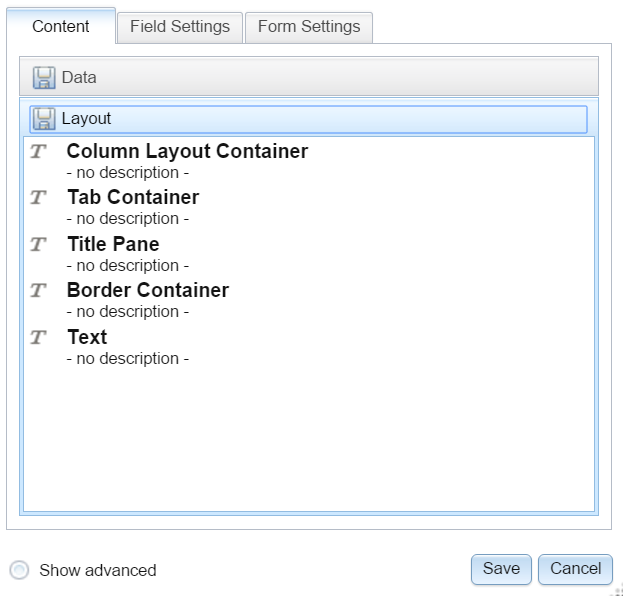
Drag a container onto the form to create the layout template. You can then drag properties into the template.