Table Lens
Table lenses display data in a standard row-and-column grid layout. You define each table column by selecting a property.
Table Lens Configuration
The Table lens Designer enables you to choose the properties to become columns as well as apply functions and filters to the data that the table displays.
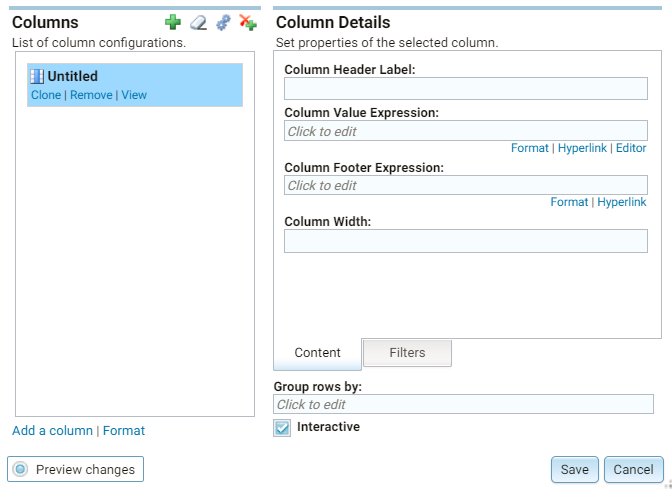
Table Designer Icons
The table below describes the functionality of the icons in the Table Designer.
| Icon | Description |
|---|---|
|
|
Click the eraser icon to erase all columns. This action cannot be undone. |
|
|
Click the plus icon to add a column. |
|
|
Click the auto-generate columns icon to add all properties (for the data type selected on the dashboard) as columns. |
|
|
Click the Add delete button icon to add delete links to rows in the table. Delete links do not appear on Graphmart dashboards since graphmart data cannot be edited. |
Column Details
This section describes the fields that are available on the Content and Filters tabs in the Designer. Click a property or column on the left side of the screen to configure the options for that column.
- Column Header Label: (Optional) The column name to display. Overrides the Column Value Expression property name.
- Column Value Expression: The property name or calculation to use to populate the values in the column.
- Column Footer Expression: (Optional) The property to use for the table footer.
- Column Width: (Optional) The width of the column in pixels.
- Group rows by: (Optional) The property to use to group data on.
- Filters Tab: Create filter: Enables you to create a filter on the column. For more information, see Creating Dashboard Filters.
Default Data Display Formats
This section describes the default display formats for date and numeric values in tables.
- Date: By default Anzo displays date values in "short" date format. The order of the month, day, and year depends on the location of your browser. For example, in the United States the default date format is MM/DD/YYYY. In Australia, the default date format is DD/MM/YYYY. Note that this is not dependent on the Anzo server location but on the location auto-detected by the browser.
- Numeric: Anzo displays the complete value without a limit on precision. Numeric formats are also dependent on the location of the browser. For example, in the United States the default format for a large number is 4,294,967,295.00 and in Canada the default format is 4 294 967 295,000. Note that this is not dependent on the Anzo server location but on the location auto-detected by the browser.