Including Views as Schemas for Database Data Sources
By default, when you create a Database Data Source and import a predefined Schema, Views are excluded from the list of Schemas that are available to import. However, you can configure the Anzo Database DataSource Provider Service to include Views as Schemas. Follow the steps below to remove Views from the list of table types that are excluded from import.
- In the Administration application, expand the Servers menu and click Advanced Configuration. Click I understand and accept the risk.
- Search for the Anzo Database DataSource Provider bundle and view its details.
- Click the Services tab and expand com.cambridgesemantics.anzo.database.IDbConnectionService.
- Locate the com.cambridgesemantics.anzo.database.excludeTableTypes property (shown in the image below).
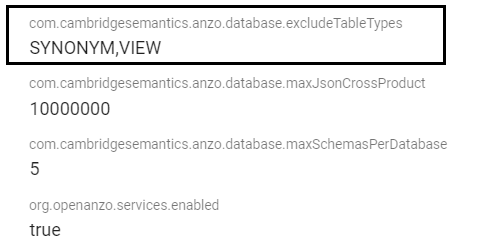
- Click the property to make it editable, and then delete the word VIEW.
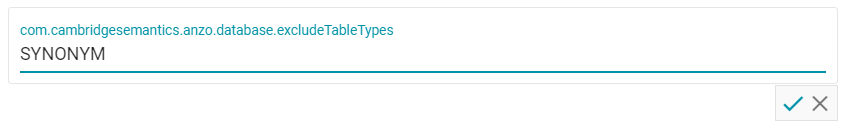
- Click the checkmark icon (
 ) for that property to save the change.
) for that property to save the change. - Restart Anzo to apply the configuration change.
The service is now configured to display Views in the Import Schemas dialog box as described in Importing a Predefined Schema.