Canceling a Running Job
Follow the instructions below to cancel a running ETL job in the Anzo application.
- In the Anzo application, expand the Onboard menu and click Structured Data. Then click the Pipelines tab. Anzo displays the Pipelines screen, which lists the existing pipelines. For example:
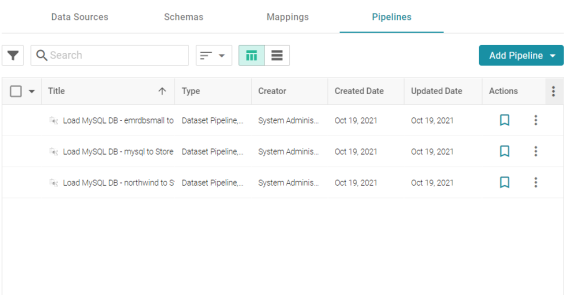
- Click the Pipeline whose job you want to cancel, and then click the History tab. Note the jobs that are in progress. For example, the image below shows a job that has the Status of running:
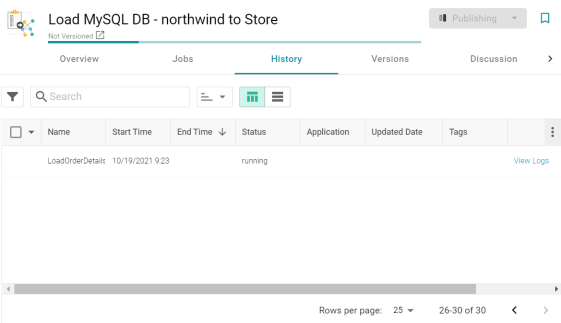
- To cancel the job that is running, select the checkbox for that row, and then click Delete at the bottom of the screen. For example:
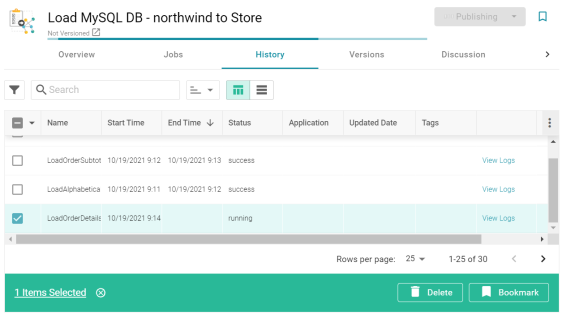
Clicking Delete for an in-progress job does not remove the job from the Pipeline. It simply cancels the current run of that job.
Anzo cancels the job and removes the run history for that job.