Running an Unstructured Pipeline
This page provides instructions for running an unstructured pipeline.
- In the Anzo console, expand the Onboard menu and click Unstructured Data. Anzo displays the Pipelines screen, which list the existing pipelines. For example:
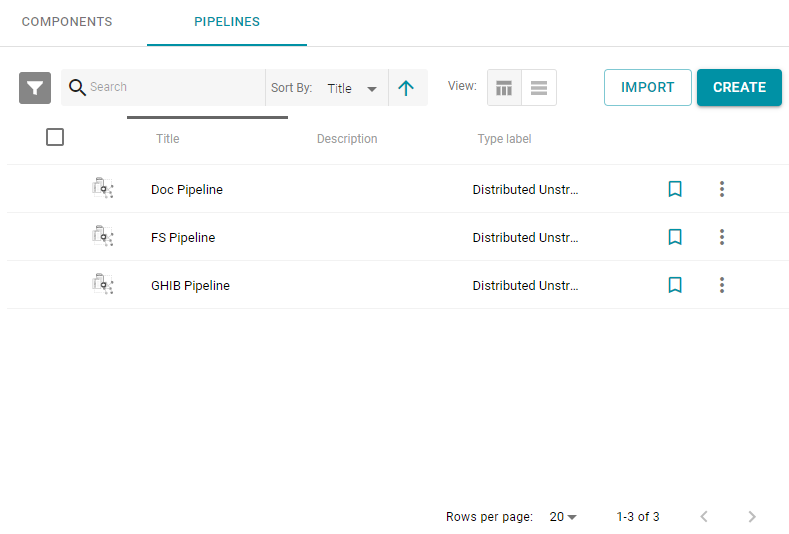
- Click the name of the pipeline that you want to run. Anzo displays the pipeline Overview screen. For example:
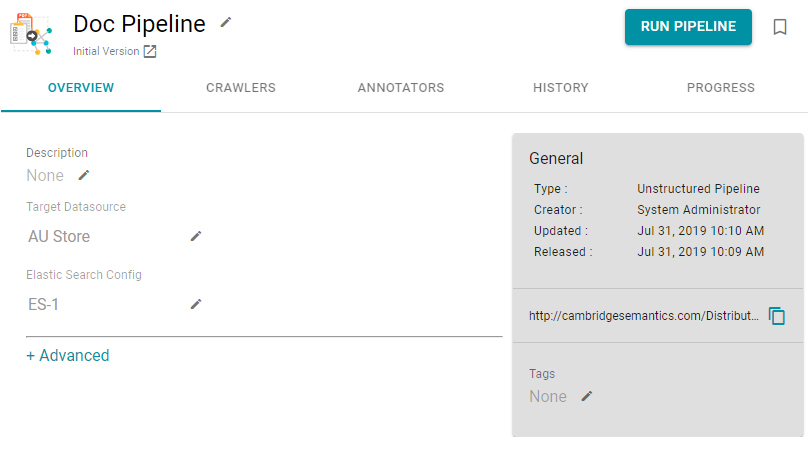
- Click Run Pipeline to run the pipeline.
The process can take several minutes to complete. You can click the Progress tab to view details such as the pipeline status, runtime, number of documents processed, and errors. For example:
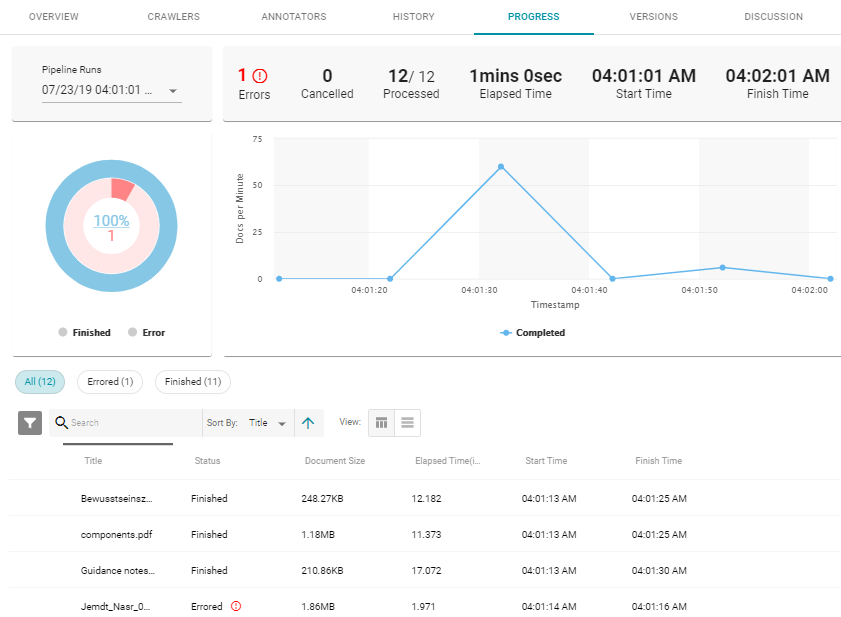
When the pipeline completes, Anzo registers the new unstructured data set and adds it to the Dataset catalog. You can add the new data set to a graphmart and load it to AnzoGraph so that you can explore and analyze the data in Hi-Res Analytics dashboards. See Creating Graphmarts and Loading Data to AnzoGraph for instructions.