Introduction to Data Layers
The Anzo Data Layers feature enables you to enhance graphmarts dynamically by creating layers that can load additional data sets, mask certain data, infer new data automatically, or run SPARQL queries to create, clean, conform, transform, or validate data. You can enable or disable layers any time and Hi-Res Analytics users can dynamically turn the layers on and off in dashboards.
This topic introduces the fundamental concepts and vocabulary to know when working with data layers.
Layers
A layer is a container for one or more steps. The steps in a layer perform any data set loads or data creation and transformation.
- You can create any number of layers in a graphmart and control which user roles have access to the layers.
- Users can toggle data layers on and off in Hi-Res Analytics.
- You can configure masking on a layer to hide sensitive information.
- You cannot share data layers between graphmarts, but you can clone layers and include a copy in multiple graphmarts.
- You control the source data for steps in a layer. Layers can build upon the data generated by steps in previous layers or can be self-contained, applying changes only to the data defined in the layer.
When you create a Graphmart, Anzo automatically creates a Data Layer with a Load Data Step. For example, in the Sales Graphmart shown below, Anzo created a default Sales Data Layer that contains a Load Sales step that loads the Dataset for this Graphmart to AnzoGraph.
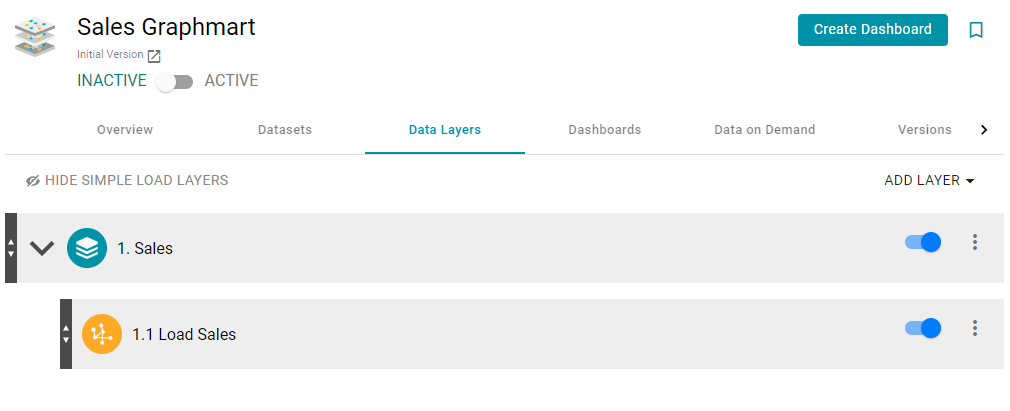
For instructions on creating Data Layers, see Adding Data Layers to Graphmarts.
Steps
The steps in a layer perform the operations that you define, such as loading a data set or transforming the data. You can add any number of steps to a layer and can create the following types of steps:
- Export Step: Exports the graphmart data in memory to a file-based linked data set (FLDS).
- Load Data Step: Loads a data set from the Anzo Dataset catalog into a data layer in the graphmart.
- Pre-compile Query Step: Runs the included query immediately after a graphmart is loaded so that the query is pre-compiled by AnzoGraph. Pre-compiling a query reduces execution time when an end-user runs that query for the first time.
- Query Driven Templated Step: Enables users to create reusable query-driven templates for quickly creating additional query steps. Unlike the Templated Step, where users define each key-value pair, this step runs a query to identify all of the key-value pairs. Then the template query is run for each key-value solution from the first query.
- Query Step: Provides a SPARQL query template that you can use for writing a query that creates, cleans, conforms, or transforms data in the data layer.
- RDFS+ Inference Step: Uses RDFS and OWL rules to generate new data in a layer based on the vocabularies in the existing data.
- Templated Step: Enables users to create reusable templates for quickly creating additional query steps. The query in a Templated Step uses parameters to represent key-value pairs. When reusing the step, users modify the values for the keys rather than rewriting the query.
- Validation Step: Enables users to write a query that validates the data in a data layer.
- View: Enables advanced users to write a SPARQL CONSTRUCT query that defines a view of the data but does not alter the source data or create new data unless you choose to materialize the data.
For information about creating steps, see Adding Steps to Data Layers.
Masking
When configuring data layers and steps, Anzo provides an option to quickly mask or hide sensitive information. For example if you load data that includes social security numbers but do not want to make those values available in Hi-Res Analytics, you can simply mask the social security number property in the data layer. For more information, see Masking Data in Data Layers.